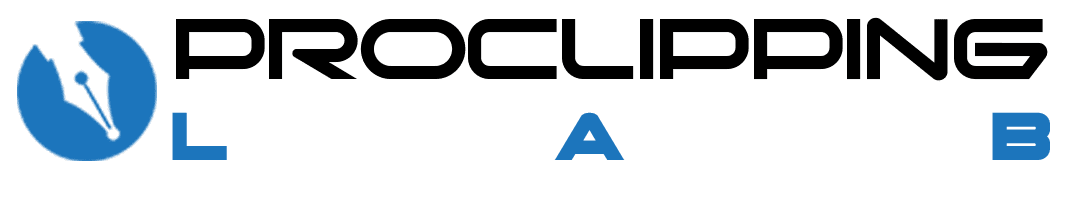Clipping Path Service
Are you a retailer? Supplier, a leading brand who wanna grow your brand with natural exclusive trusted images? Don’t worry Proclippinglab clipping path service is here to help!
High-end product image clipping path services
What is a clipping path service? Well, it’s the vector graphic that routine image edges. The purpose of the clipping path service is to wrap text around the image and cut the object according to personal need; as a professional designer, proclippinglab doesn’t provide you just the quality but also priorities your brand need and come up with helpful high-end resolutions images that would stand your brand from the crowd.
Overnight at your doorstep, Proclippinglab provides you with risk-free clipping path services.
Proclippinglab provides you multiple clipping path services whether you are in the US or UK worldwide. We have several professionals who would provide you with overnight risk-free clipping path services. Thousands of images instantly. Proclippinglab is the cost-effective, reliable, and quick clipping service where you can get your image simultaneously.
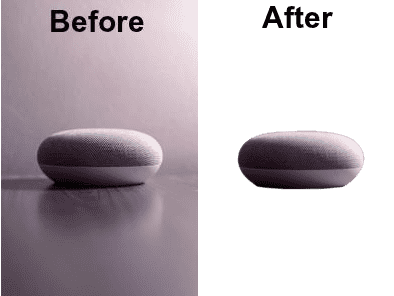
Why Proclippinglab clipping path service?
Cutting the designs, wrapping the edges, and maintaining the text isn’t easy. And that’s what we do to help you grow your brand. Because currently, we’ve more than 100 well professionals who are passionate helps you and want trust building journey for your business.
Our Clipping Path Work




Before

After

Before

After

Before

After

Before

After

Who needs clipping path services?
As we produce thousand of images worldwide for our customers, whether they belong to any industry:
- Photography, jewelry, automobiles,
- Pets, brand,
- Advertising, brand
- Web design, billboards images
Proclippinglab comes with a motive to build good image editing services in the online world. So that everybody put their efforts for a better society and workaholic environment. Get a free trial of the clipping path service now!
Priclippinglab Offer Manual Clipping Path Service at a reasonable rate
Proclippinglab don’t recommend you look at per image price, but yes, our experts allow you to choose the best pricing plan for your brand to establish a long-term relationship with us.
Proclippinglab just don’t maintain the resolutions of the image and prioritizes customers’ needs based on personal message group as we allow you to come up with open conversation and brand credibility.
How does Proclippinglab clipping path Service work in just minutes?
Request a Quote
First, send us your selected images that you want clipping path effect. We’ll assist you and send a quote in just seconds.
Make payment/production.
Second, we’ll approve your quote by taking payments through PayPal and guidelines to get the stunning images you want.
Ready to use
Third, you’ll get the exclusive clipping artwork with instant delivery and unlimited revisions.
What benefits do you get from the clipping path service?
Risk-Free Outsourcing
Proclippinglab establishes extensive control and comes up with advanced AL tools which would generate high revenue for your brand.
Substantial Cost Savings
With a professional designer team, our experts provides you quality images with various developed tools. So that you don’t need to be worried.
24/7 Support
Proclippinglab clipping path services provide you 24/7 customer supports based on your query. Our team can assist anytime, anywhere through our message.
Ecommerce Optimized
With proclippinglab clipping, path service provides you the best suitable ecommerce images to ensure quality. So that your customer convert right there
Pixel Perfect Hand Edit
As proclippinglab clipping path team is more focused on the pixels of the image so that you can get a fresh and clean look. That’s what we care about you.
Quick Turnaround
Proclippinglab clipping the provided you quick turnaround service so that you don’t waste time and efforts on the small thing. Instead, you can focus on other things.
Wanna show brand personality? Get your fine-tune product image Now!
Proclippinglab is one of the famous leading printing companies for brand owners, advertisers, and marketers. We believe in the value, the quality, high resolutions images that could stick your customers and buy from you immediately. We help you to grow massively. So get your free trial NOW!

Questions About Clipping Path Service
How to create clipping mask?
It’s really simple to create a clipping mask:
Just Hold down Alt and position the pointer over the line dividing two layers in the
Layers panel. You will see that the pointer will change into two overlapping circles.
Click after that.
Now moving forward, what you have to do is select the top layer of a pair of layers
in the layer panel that you want to group, and choose Layer > Create Clipping Mask.
Hence your clipping mask will be created.
What is simple photo clipping ?
Simple clipping is the technique of using the pen tool to select outline areas of an image. An outline around an image is created which allows eliminating a picture from its background. It can be compared to procedure of cutting an image out of a newspaper.
What is clipping in InDesign?
background removal isuseful when you want to block out areas of an image and have text wrap around the leftover image. You can create a clipping path directly. Also, by making use of InDesign, go to drawing tool, for example ,use Pen tool. Use this tool to make a shape and then paste the image on this shape. This procedure is referred to as ca lipping path in Indesign.
What is image clipping in Illustrator?
Illustrator makes it easy to show or conceal certain sections of an image, without actually deleting any objects. This feature allows the users to go back and tweak the image at any point in the creative process. For this procedure, you would need to know the working of photo editing in Illustrator. Then you need to take a complete control over the workflow. No matter if you require the flexibility to make edits based on the whims of an undetermined client, or you just want a fail-safe option to change your work, photo editing paths are an extremely useful tool.
How do I create photo clipping in Photoshop cc?
To create clipping in Photoshop cc, follow these steps:
- All you have to do is create a path around the item you want to keep as soon as the
- clipping path is created.
- Go to the button where you see “Add layer mask button” in the layers panel after
- that click the Add Layer Mask button again
- Choose PSD format to save.
What is photo clipping?
In digital photography and digital video, clipping can be done when you capture an image and the intensity in a certain area goes outside the represented maximum and minimum intensity. It is a small instance of signal clipping in the image domain. This is called photo clipping.
What is clipping path?
background remove is a tool that is used to create outline around an image product to remove it from its background. It’s just like cutting an image from magazine with the help of the tool scissor. The clipping path is sometimes known as “deep etching”.
What is image clipping?
An image Phtot Editing path is actually a closed vector path, or shape, which is used to cut out a 2D image using an image editing software. When you apply the clipping path, anything that falls inside the path is contained in it and anything that is outside the path will be omitted from the output.
How do you create photo clipping?
To create a photo clipping, follow this steps:
The objects that you have to mask should be moved into the clipping mask group in the Layers panel in case it doesn’t already reside there. image editing can be created only around vector objects.
Step 1: You have to make sure that the two objects are in the same layer that is the shapeobject and the fill object.
Step 2: The shape seen after the clipping mask is made is determined by the shape object.
Step 3: The fill of the shape seen, after the clipping mask is made, is determined by the fill object.
How do you feather a clipping in Photoshop?
In order to feather a clipping in Photoshop, follow these steps:
-
- Go to the Layers panel and select the preferred layer mask.
- On the panel of the Properties, adjust the Feather slider as required. Although this
- feature was in Photoshop CS5 in the Masks panel, in Photoshop CS6 the Feather
- values support decimal places. But also note that in Photoshop CS6, the Marquee,
- and Lasso tool feather values (in the Options bar) support decimal places as well.
Background remove service customers
Get 1,198 values from Proclippinglab clipping path blogs.
We want to share the skills of our well-trained designers. So we detailed all of our
tactics those are used by our designers. As a true learner, you may gather some extra skills from knowing them.
Reply now and get your standard clipping artwork on the FREE trial…
Do you want to clipping path image right now? Let talk! What else do you need? You’ll get fast and accessible services from proclippinglab, where you’ll get a long-lasting relationship with us. Get your FREE TRIAL NOW!