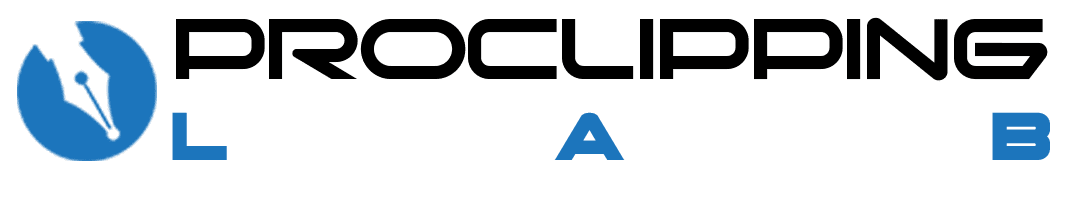Want natural image photoshop drop shadow service for proclippiglab?
Do you want a shade/ fresh look to your image so that it could stand out in a rush? If so, proclippinglab is here to provide drop shadow service for the image background and its natural look.
Why do you need a photoshop drop shadow service from proclippinglab?
You might wonder what is drop shadow service is? Well, it’s the editing technique where you can add a shadow and extra attractive features in your product image as proclippinglab experts spend hours finding the best shadow and background features that would add a fresh look to the image.
You will get instant shadow driven background realistically from proclippinglab. We believe adding photoshop drop shadow in the image can create visual effects and a user-friendly experience in your business. So, what are you waiting for? Start your FREE TRIAL NOW!

Who needs drop shadow proclippinglab service?
As you know, there is a tremendous broad customer base in the online world when it comes to photoshop proclippinglab services for e-commerce stores. But, take a look at some businesses that need photoshop shadow proclipinglab services.
- E-Commerce retailers, brand owners, Walmart stores
- Photographer to get fresh look shadow
- Automobile industries for their advertising venue as photoshop shadow are perfect for the automobile.
- Food restaurants who want shadow at their delicious photography
- Jewelry business who would like to increase their sales
Proclippinglab Drop Shadow Creating Service causes:
Mainly, Proclippinglab experts come wih significant photoshop shadow services for photo modeling companies, fashion houses, advertising companies, business promotions, jewelry houses, beauty, animals. Etc. But you would ask what effect proclippinglab makes? Right!
- From photoshop shifting drop shadow
- Add up the white edge of the image
- Add up drop shadow in front of the text
- Drop shadow laying at the product
- Trimming the edges of the text
- Enhancing the darkness
How does Proclippinglab Vector Conversion Service work in just minutes?
Request a Quote
First, send us your selected images that you want drop shadow effect. We’ll assist you and send a quote in just seconds.
Make payment/production.
Second, we’ll approve your quote by approving payments through PayPal and guidelines to get the stunning images you want.
Ready to use
Third, you’ll get the exclusive drop shadow artwork with instant delivery and unlimited revisions.
Benefits of using photoshop drop shadow service from proclippinglab
Dialogue box
The significant benefit of taking proclippinglab photoshop shadow service is that you can have vast benefits of the dialog box as dialog box provides you the opportunity to use the raming effect to the image so that your product image would look hot from the web page.
Size
The other shadow you get from photoshop shadow clipping services is the size of the shadows you want. This size slider makes the image more manual and clear as the size of the image increase the shadow increase.
Opacity
Proclippinglab experts give you the advantage of choosing your own shadow and density options. These benefits can make things precise and quick where most customers are satisfied.
Blend Mode
Do you want to darken the layer of your image? This is what you need proclippinglab photoshop drop shadow service is here to help. Once we set the color according to your need, you can access your appearance in just minutes.
Angle
Proclippinglab gives you other advantages regarding photoshop drop showing services where you can customize images with the light source.
Quick delivery
Want quick delivery? Our experts are here to help your thousand of images in resonable time.
Who needs drop photoshop shadow drop service from proclippinglab?
You know why you must choose proclippinglab drop shadow service is because we are here to stand out your image so that your image speaks like a loudspeaker. And in the end, you will get an accurate and natural idea for your business. Our proclippinglab experts personally add drop shadow feature on photoshop to make the image more attractive, generating revenue for your business.
Our customers simply Love with us
Get Your Pictures Edited By proclippinglab Solutions?
Proclippinglab drop shadow service has excellent experience handling drop shadow projects where professional designers chat and come up with the most enhancing features for image editing. With years of experience in the editing field, we believe an image must show it’s fresh and original look. So buyers just click the products from your store and buy the product immediately as we are more focused on fulling our customer satisfaction and guaranteed development.
Question You Must Ask For Photoshop Drop Shadow Service
How do you do a drop shadow?
do a drop shadow
Producing drop Shades is easy, and also a Terrific Means to learn some Photoshop basics –
- Open up up a replica of the image you want to color.
- Select the image you want a Shape of.
- Move together with all these steps if you wish to modify your first variety.
- Find and open” Refine Edge” to earn a duplicate of one’s assortment.
- Refine the edge to your own liking.
- Output the tasteful edge to a” New Layer.”
- Pick out” Drop Shade” from your menu.
- Click and drag the Shape into your image to maneuver it about.
- Use the” Spread” to improve how large your darkness is.
- Make use of the” Dimensions” to adjust the blurriness of the Shape.
- Hit okay to develop your Shape, then-then turn it into a unique layer.
- Click the recently created layer and then alter it.
- Line up the shade with all the Underparts of the image to Complete.
What does drop shadow mean?
Meaning drop shadow
In graphic structure, a decrease Shape can be a visual influence composed of the drawing part which resembles the Shape of a thing, providing the belief which the object has been raised above the stuff behind it. … Softening the borders of the Shape.
How do you add a shadow in Photoshop?
Shadow in Adobe Photoshop
Creating a Shape behind an image in Adobe Photoshop –
Open a picture in Photoshop.
- Click the coating which comprises the image to which you would like to add a Shape.
- Click on Layers from the menu bar.
- Click on Duplicate Layer… in the drop-down.
- Click the duplicate layer.
- Click the”Layer Style” icon. Oahu is the fx button at the bottom the Layers window.
- Click Drop Shadow.
- Make alterations into the Shape.
How do I edit a drop shadow in Photoshop?
Editing a drop shadow in Photoshop
- Simply click the Layer Style button at the bottom of the Layers panel.
- Choose Drop Shadow from the record that looks.
- If possible, position the Layer Style dialogue box to ensure that you may see the coating and its drop shadow.
- Adjust the preferences for your own liking.
How do you add a shadow to a cast in Photoshop?
Add a shadow to a cast in Photoshop
Here’s the Picture I’ll be Employing Realistic Cast Shape Influence In Photoshop –
- Select The Person Or Item.
- Copy The Selection To A New Stratum.
- Insert Extra Canvas Area If Desired.
- Add A New Blank Layer Below Layer Inch.
- Draw A Gradient About The New Layer.
- Add a Brand New Layer Above The Gradient.
- Blend A Choice Around The Person Or Item.
- Fill The Selection With Black.
- Distort The Shape into Position.
- Apply A Minor Blur.
- Use Quick Mask Mode To Select The Shape.
- Employ The Gaussian Blur Filter All over Again.
Insert A Twist Mask. - Establish The Foreground Colour To Your Dark Grey.
- Bring A Gradient Round The Shape On Your Twist Mask.
- Decrease The Opacity Of The Shape.
How do I separate a layer and shadow in Photoshop?
Adding a Shadow and Layer in Photoshop
- Open up the photo you would like to alter.
- Once you’re at the new file, open your levels palette by going to Window > levels.
- Cut out the thing on your picture and set it to a surface that is new.
- Give your new layer a name which indicates the background was taken out (such as for example”isolated”).
- To avoid confusion together with different layers as you possibly make your Shapes.
How do you get rid of shadows in pictures?
Get rid of shadows in pictures
Need to eliminate Shapes in the image may be the Inpaint photo editing software. Here’s the below –
- Open the picture using a Shape in Inpaint.
- Utilize the Marker tool to select a shadow region.
- Run the Shape removal process.
What three things do you need to make a shadow?
Shade needs two items to form: Mild Fundamentally, a thing that does not let any light to pass through will form a Shade. Shades are formed by lighting, because if light beams onto an object, and also the object blocks the light, the light will move of the object, and for that reason, a Shade is formed.
How do you remove a drop shadow in Photoshop?
Remove drop shadow Adobe Photoshop
Removing Drop Shade in Adobe Illustrator CS6-
- First of all, Launch Illustrator CS6.
- Then select a picture which you want to remove drop shadow.
- After that, click the gradient tool and then click the on the picture
Then go to the window menu. - Choose the appearance option.
- In the following window, drive the drop shadow effect in the delete bar.
Now see the Magic, you successfully delete the Drop Shadow Effect.
How do you add a shadow to text in Photoshop Elements?
Adding a Shade to text in Photoshop Components
- Use the move tool to position the written text onto the middle of the picture.
- Now, double-click the text layer and the”Layer Style” window will appear.
- Click the”Drop Shade” tab on the left side.
- The text will be given a drop Shade.
How do you make an object have a shadow in Photoshop?
Make an object have a Shade in Photoshop
Establishing a Shade Supporting an image in Adobe Photoshop –
- Open up a picture in Photoshop.
- Just click on the coating that comprises the photograph into which you want to put in a Shade.
- Simply click Layers out of your menu pub.
- Simply click Copy Layer… from the Dropdown.
- Simply click the replicate coating.
- Click on the”Layer Design” icon. It is the forex button at the bottom that the levels window.
- Simply click Fall Shade.
- Ensure adjustments into the Shade.
How do I get rid of the white around an image in Photoshop?
Eliminate the white around an image in Photoshop
Dual click on your background layer at the layer pallet (to turn it to some typical coating ).
- Choose Selection and Color Assortment.
- Just click in the white area of the image.
- BRing the fuzziness up around 90.
- Just click Okay.
- Hit DELETE and there you go!
Reply now and get your standard drop shadow artwork on the FREE trial.
Do you want drop shadow effect image right now? Let talk! What else do you need? You’ll get fast and accessible services from proclippinglab, where you’ll get a long-lasting relationship with us. Get your FREE TRIAL NOW!