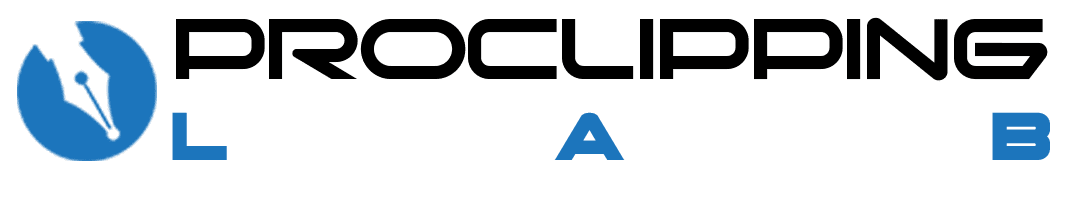Do you want a High-Quality proclippinglab Photoshop Image Masking Service?
Are your images have blur edges, whether your hair, flowers, jackets, etc. Proclippinglab is the best solution to photoshop masking services for background removal and unclear edges.
Why proclippinglab image masking services?
Get immediate results with the fantastic feature, including alpha channel masking, shrouding, translucent shrouding from Proclippilnglab experts.
You know why proclippinglab image-making services you choose because we just dont edit the fury edges but also choose to edit the edges of transparent areas of the image produced. Therefore our experts use proclippinglab masking techniques to ease the background of your image. Do you want your image background free, which requires the proclippinglab services for better concern? Our experts can develop the transparency hair muslin chiffon with the drop shadow applied in the image.

Who needs Proclippinglab image services?
You might want soft edges or advanced masking, which would make your image natural and attractive. But, you would ask who could need image-making services. As photoshop image masking services apply to the separation of the image with the background removal. Here you can see:
- Animal hair
- Transparent objects
- Flying and floating hairs
- Jewelry hairs
How does Proclippinglab image masking Service work in just minutes?
Request a Quote
First, send us your selected images that you want photoshop masking. We’ll assist you and send a quote in just seconds.
Make payment/production.
Second, we’ll approve your quote by taking payments through PayPal and guidelines to get the stunning images you want.
Ready to use
Third, you’ll get the exclusive image masking artwork with instant delivery and unlimited revisions.
Benefits of Procippinglab photoshop masking services
One of the best photoshop masking services comes with tons of advantages. Our expert uses the photoshop pen tool to edit product images that make a huge difference from our competitors. as you’ll find a missing region after getting edited by our experts So, take a look
Around The Clock Processing
As you are important to us, your time, money, and efforts. So get the image nonstop at fix time without compromising its quality.
Fastest Response Time
Proclippinlab provides you with the fastest accurate response in just a second. Whether you come up with emergency projects. Our team assists your requirements right there.
Free Trial Image
As a matter of value, we don’t want false promises as you have freedom of choice to judge the results as needed. So your satisfaction is at its peak.
Transparency look
The best benefit you get for proclippinglab image-making service is transparency in your images. The drop shadow and the background removal everything are possible.
Efficient Time Management
Practicing continues well-backed quality if your image matters to us as maintaining long-term relations with our clients is a massive priority for our company.
Web image look
Most of the time, you would ask for a web image masking look as our experts develop result-oriented masking images to build a reputable relationship with your customers.
Proclipping use Essential Tools in Photoshop for Masking
As you know, image masking is one of the energetic tools for photoshop editing. But, as a matter of your priorities, our experts will use various other tools for image masking services. But photoshop has its creativity and modification for photo making. And we believe we come up with the natural look of your image. So, place an order now!

Our customers simply Love with us
Get 1,198 value from proclippinglab blogs.
One of the best blogs we’ve written for you so that you can not waste much time and effort on things that you never wanted. So, get your FREE Trail and try now!
Photoshop Masking Service FAQ
What is image masking?
image masking
Photoshop masking Service is a practice of graphics software like Photoshop to hide some portions of a picture and to reveal a few portions. It is a non-destructive process of image-editing. Most of the time that it allows you to adjust and tweak the mask later if necessary.
What is photo clipping?
photo clipping
In digital photography and digital video, clipping is a consequence of shooting or processing a picture where the intensity in a specific area falls outside the minimum and maximum strength that can be represented. It is an instance of signal clipping from the image-domain.
What is image clipping path?
Image Clipping Path
A clipping path (or even”deep etch”) is a closed vector route, or form, used to cut a 2D picture in a picture editing program. Anything within the route will be contained after the clipping path is implemented; anything away from the route will probably be omitted in the output.
What is a simple clipping path?
Simple Clipping Path
A cutting mask is a thing whose contour covers additional art so that only regions that lie inside the shape are observable –in consequence, clipping the art to the form of this mask. The cutting mask along with the items which are masked are known as trimming collection.
How does a clipping mask work?
clipping mask work
Create a clipping mask for a set or layer. Create the item that you need to use as the mask. … Move the clipping path and the objects you want to hide right into a sheet or group. In the Layers panel, then make sure the masking function is at the top of the group or foil, and then click the name of this sheet or category.
What is clipping mask Photoshop?
Clipping Masking Photoshop
A clipping masking is a group of layers to which a mask is applied. The bottommost layer, or base layer, defines the visible boundaries of the entire group. For example, suppose you have a shape in the base layer, a photograph in the layer above it, and text in the topmost layer.
How do you make a clipping mask?
Produce a clipping mask
- Hold down Alt (Choice in Mac OS), place the pointer on the line dividing two layers in the Layers panel (the pointer changes into two overlapping circles), then click.
- From the Layers panel, choose the upper layer of a set of layers that you need to set, and select Layer and Create Clipping Masking.
How do I mask an image in Photoshop?
Creating a masking
You will utilize the Quick Selection tool to produce the initial mask to separate the model in the desktop.
- Click on OK if the Photoshop Format Options dialog box appears.
- Select the Quick Selection tool (Image). In the options bar, set up a brush with a size of 15 px and hardness of 100%.
- Pick the man. It’s relatively easy to select his face and shirt, but the hair is trickier.
- Don’t be worried if the selection isn’t perfect. You’ll refine the masking within the next exercise.
- In the bottom of the Layers panel, click on the Add Layer Masking button (Image) to make a layer masking.
How do you create a mask in Photoshop?
create a mask in Photoshop
Insert a layer mask that hides part of a Coating –
- From the Layers panel, select the layer or group.
- Pick the area from the image, and do one of the following:
- Click on the New Layer Mask button in the Layers panel to make a mask that reveals the choice.
How do you mask an object in Photoshop?
Creating a mask
You’ll utilize the Quick Selection tool to create the first mask so as to divide the model from the desktop.
- psd, and click Save.
- Saving a functioning version of this document enables you to return to the original if you need it.
TIP
- For help making selections, refer to Lesson 3, “Working with Groups.”
- Choose the Quick Selection tool (Image). In the options bar, set up a brush using a dimension of 15 px and hardness of 100%.
- Choose the man. It’s fairly easy to pick his face and shirt, but the hair is more difficult. Do not worry if the choice isn’t perfect. You will refine the mask in another exercise.
- In the base of the Layers panel, click the Add Layer Mask button (Image) to create a layer mask.
- The choice becomes a pixel mask, and it appears as a portion of Layer 0 in the Layers panel. Everything outside the choice is transparent, represented by a checkerboard pattern.
What is Photoshop image masking service?
Photoshop image masking service
Image masking is just one of those simple image processing processes. It’s used to remove the history of photographs which have blurry edges or hair portions. We can eliminate, extractor detaches an object from the remainder of the picture employing the picture masking technique.
How do you flip a clipping mask in Photoshop?
flip a clipping mask in Photoshop
As a regular user of (raster) layer masking, I know that I can select a layer mask and choose Image > Adjustments > Invert (Cmd+I) to invert the display to quickly change a mask from this: to this: Remember that when it comes to layer masking, black conceals (the pixels on the masking layer), while white reveals them.
Reply now and get your standard image masking artwork on the FREE trial.
Do you want an image masking service right now? Let talk! What else do you need? You’ll get fast and accessible services from proclippinglab, where you’ll get a long-lasting relationship with us. Get your FREE TRIAL NOW!