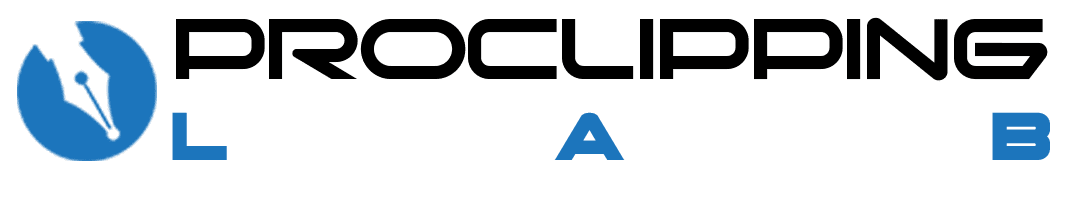Proclippinglab provides you vector conversion services.
Order now and receive raster to conversion services from Proclippinglab at exclusive conversion facility at affordable and 100% Money-Back Guarantee.
Grow your wealth with the highest quality vectorisation image in just minutes with raster to vector conversion service Proclippinglab
You might say why convert an image into a vector? Right! Well, here, you might notice the difference between the raster effect and vector effect, which is usually known for its pixelization. Sometimes when you enlarge your image, it gets distorted and seems blurred.
However, our experts are here to solve this issue from your images, whether its your Amazon, eBay or Wal-Mart products.
Therefore, Proclippinglab allows you to come up with your raster image so that our professionals help you with the vector drawing, vector graphic, and vector files to be suitable for Metal stamping, Vehicle wraps. Signs: cut, sandblasted, carved, Engraving, Glass etching and web pages. So, grow your business with vector conversion services from Proclippinglab .
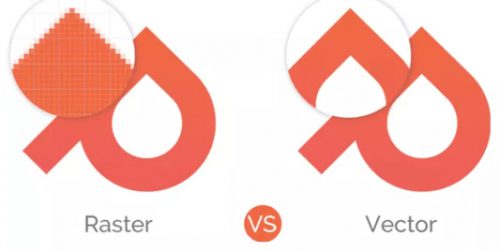
Get complete and free chat with your graphic designer through instant messenger to convert your images, logos, or photos into vector formats.
Need Image to Vector by Adobe Illustrator Experts in just a few hours? Fast service. Unbeatable Quality look. No Automation or Image Tracing. 100% Satisfaction Guaranteed. Easy Ordering Process. Get It now!. Proclippinglab gives you instant solutions and hassle-free images that would double your money.
Chat live with our experts designers
Proclippinglab gives you an accessible chat messenger where you can chat personally with your project designer and get updates instantly. You can get Quickest vectorize image delivery in just a few hours.
24/7 image vectorization support
Proclippinglab gives you 24/7 vector conversion services to to assist you in getting getting high-resolution vector art design. Whether it would be Photo to Vector Drawing, Photo to Vector Line Art, General Vector Samples, Exact-Copy Vectorization, Vector Vehicles, animals, building, manuals, people.. Anything!
How does Proclippinglab Vector Conversion Service work in just minutes?
Request a Quote
First, send us your selected images that you want vector conversion. We will assist you and send a quote in just seconds.
Make payment/production.
Second, we’ll approve your quote by getting receipt through PayPal and the guidelines you make to get the stunning images you want.
Ready to use
Third, you’ll get the exclusive vector artwork with instant delivery and unlimited revisions.
Benefits of Vector Conversion for Proclippinglab
Want result oriented vector conversion images that would increase your sales.
3D Solution
Proclippinglab experts convert your raster conversion files to vector, where you can use those images to any raster image file 3d related issues. Thus, you might usually know, raster image files cannot be used in three-dimensional relevant uses,, but we do.
12 Hours Turnaround
Proclippinglab vector conversion services give you the Commitment to speedy delivery with a quick turnaround as we check the acute vector image quality slightly faster. In addition, your time is important to us.
Exceptional Artwork
Proclippinglab believes in creating extraordinary vector artwork for the brand owner, entrepreneurs, small businesses, or even agencies with attention to detail and design.
Manual Tracing
Proclaiming vector conversion services give you the benefits of Manual tracing. Where creativity traces the error of the digital illustration so that we can acutely scan it and come you with fabulous results.
Artistic Presentation
Proclippinglab Vector conversion services are executed to exceed the expectations of our customers. No matter with vector Conversion services, what effect you will get. As Proclippinglab is the high-obliged reprehensive service for the customer.
Great Visualization
Proclippinglab vector conversion service put the vision and goal of the customer so that customer would be satisfied with the vector conversion services. As visualization, greater sales and your images do the same for you.
What do proclippinglab Specialize In?
You know, Proclippinglab vector services comprise a worldwide best uk professional team. Where we know the advanced vector conversation techniques to develop result-oriented images that would guaranteed produce revenue for your business.

Our customers simply Love with us
Related Blog Posts from Proclippinglab experts. READ NOW!
Proclippinglab wants to share the techniques and strategies of vector conversion. So we have some blogs for your cover that our designers use. As a valid learner, you should look and read the blogs about vector conversion.
FAQ
Do I need vector files?
pointing files
pointing conversion lists such as AI and EPS can settle editable so you can open them behind up in Illustrator and select any text or other details within the graphic. With pictures that contain text that is saving as a JPG, PNG or GIF, you would not be able to reopen and edit the text.
What is a vector file format?
Pointing File Format
An EPS file is a pointing conversion data of a graphic, writing or illustration. … Best use master logo files and graphics and print devices. An AI file is an exclusive, conversion file type generated by Adobe that can only be formed or edited with Adobe Illustrator.
How do you vectorize an image?
Vectorize An Image
Illustrator is a program created by Adobe which is used to make pointing images. Because vector conversion images are the native format, vectorizing images within Illustrator is fairly straightforward. You’ll use the Live Trace works to make avenues.
- Open the image in Illustrator and be sure it’s chosen.
- Navigate to the”Live Trace” option on the controller panel. Click on the”Tracing Presets and Options” menu icon next to it.
- Read the present preset alternatives and choose one to vectorize the picture. By way of example, selecting”16 Colours” will vectorize the image in 16 individual colors.
- In order to create a separate path for each color click”Expand” below the options menu.
- To customize the settings for every course, browse into the”Tracing Presets and Options” menu and then click on”Tracing Options.”
- Click on”Preview” to see the resulting pointing pictures. Using this tool you can modify the paths as required and experiment with the settings before saving the picture.
How do I convert a JPEG to Vector?
Convert A Jpeg To Vector
Utilizing Adobe Photoshop to convert a JPEG/FILE into some Vector line drawing.
- Open Adobe Photoshop in your own PC.
- Click on the File menu.
- Click on Open.
- Navigate into the folder which includes the JPEG.
- Pick the JPEG. Clicking on the file name after will pick it.
- Click Open.
- Click on the Quick Selection tool.
- Click on the areas of the picture that you need to convert into a vector.
- Click on the Window menu. It is at the Peak of the display.
- Click Paths. It opens the Paths window in the bottom-right corner of Photoshop.
- Click on the”Make work from route” button.
- Click on the File menu. It is in the top-left corner of this display.
- Click on Export.
- It is close to the bottom of the menu.
- Enter a title for the avenues and click on OK.
- Navigate into the folder where you would like to conserve the vector.
- Type a title for the document.
- Click Save. The vector image is stored. Now you can edit it into Illustrator or some other vector editing program.
What is the best vector file format?
The Best Vector File Format
You can create SVG images with Inkscape or adobe illustrator. Logo Designs are better kept to just a few formats: PDF, SVG, AI, EPS, & DXF. (True Pointing Formats – Scalable/lossless) A true vector conversion image can be scaled to no end, with no distortion or pixels. And, if you use a bitmap format, make sure you adhere to PNG files.
What is a vector PDF?
Vector Pdf
It’s simple to tell if your PDF file is a raster or pointing format by watching it in Adobe Acrobat. This is important since both file types are changed differently. Vector PDF documents are best transformed through data extraction. … Raster conversion PDF documents are tracked since there’s no data to extract.
How do I use vector files?
Using A Vector Files
Open your Vector files in Adobe Photoshop –
- Go the File menu.
- Click on Open.
- Browse to the location where the file is stored.
- Select File.
- Click Open.
- A window pops up asking whether you want to ‘Rasterize EPS Format’
- Click OK to open or Cancel if you choose not to.
Is vector or raster better?
Vector Or Raster Better
Inherently, vector-established graphics are more malleable than raster pictures — thus they are much more flexible, flexible and simple to use. The most apparent benefit of vector pictures over raster graphics is that vector graphics are fast and perfectly scalable. There is not an upper or lower limit for sizing vector images.
How do I edit a vector file?
Editing A Vector File
This process works the exact same way as though you have been ungrouping clip art in PowerPoint. Here is how:
- Find a vector picture in. EPS format and then add it on the PowerPoint slide. You will notice that initially, it could look a little jagged. That’s OK, it’ll change when we perform another step.
- Right-click on the picture and choose”Ungroup.” Vector images are often made up of multiple groups of shapes so that you may need to ungroup the groups a few times.
- Edit the image as though it were any other form in PowerPoint. Change colors, position, etc..
- Group the picture when you are done editing it. That is it.
What does vector illustration mean?
The Meaning Of Vector Illustration
Vector artwork is made using vector illustration software applications, for example, Adobe Illustrator or Corel Draw. These programs utilize mathematic equations and geometric primitives (points, lines, and shapes) to create artwork that is fresh, camera ready, and can be scaled infinitely, with no loss of quality or fidelity.
Reply now and get your standard vector artwork on the FREE trial.
Do you want to get your vector conversion image right now? Let talk! What else do you need? You’ll get fast and accessible services from Proclippinglab, where you’ll get a long-lasting relationship with us. Get your FREE TRIAL NOW!